2 Setting up OPENVAS REPORT¶
2.1 Deploying and Updating OPENVAS REPORT¶
OPENVAS REPORT is delivered by Greenbone as a virtual machine containing the OpenSight Operating System (OpenSight OS) and a certificate which authorizes the users to deploy OPENVAS REPORT.
To use OPENVAS REPORT, users must first set up OpenSight OS and then deploy OPENVAS REPORT themselves.
2.2 Signing in as the Web Admin for the First Time¶
OPENVAS REPORT can be accessed as the web admin for the first time as follows:
Open the web browser.
Enter the IP address of OPENVAS REPORT.
Note
The IP address is that of the network interface configured in OpenSight OS. It can be looked up in OpenSight OS by running the command
opensight-os-cli network show-all-ethernets.More information can be found in the OpenSight OS user manual.
Sign in using the user name
openvasand the initial passwordopenvas#user.When signing in for the first time, a new password must be set.
Note
The password must fulfill the following criteria:
At least 10 characters long
Different from the user name
Different from the e-mail address
Different from the last three passwords
Not a common word that could be found in an English or German dictionary
The user name cannot be changed.
Enter and repeat a new password.
Click Submit.
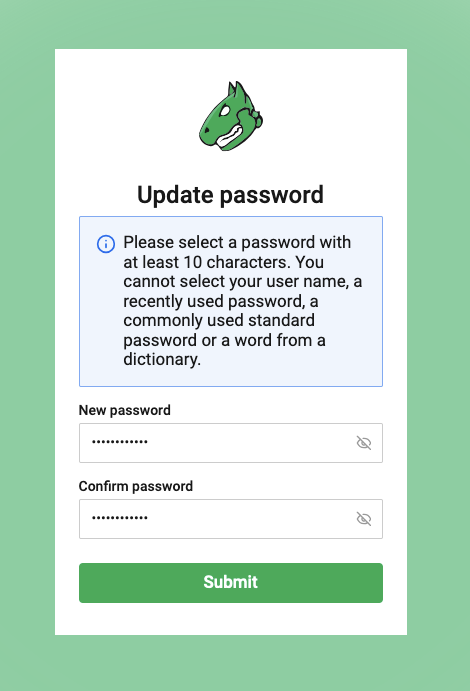
Fig. 2.1 Signing in to OPENVAS REPORT as the web admin for the first time¶
→ The web admin can now create additional users for OPENVAS REPORT.