4 Validating Hosts¶
All current and past host validation requests can be displayed by selecting Host-Validation in the menu panel (see Fig. 4.1).
The lower table can be filtered using the drop-down lists in the table header.
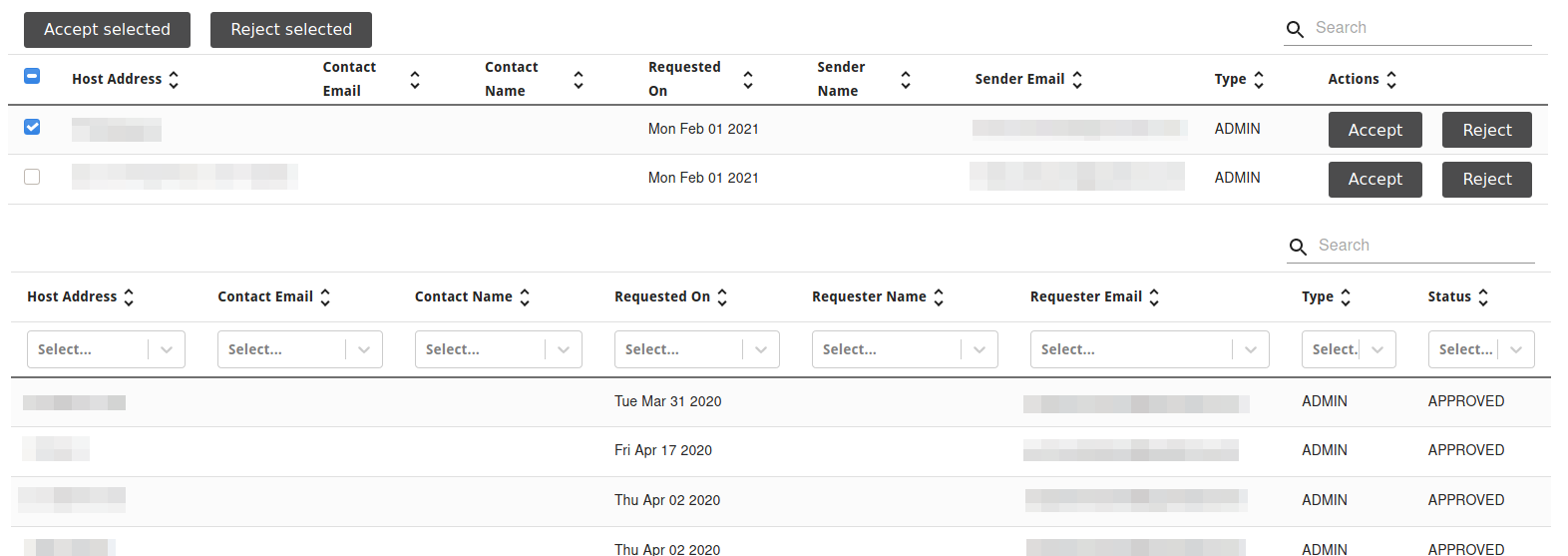
Fig. 4.1 Page Host-Validation¶
Accepting or Rejecting Host Validation Requests
Host validation requests can be accepted/rejected as follows:
Select Host-Validation in the menu panel.
In the row of the respective request in the upper table, click Accept or Reject.
or
Activate the checkbox in the row of the respective request in the upper table and click Accept selected or Reject selected above the table.
Note
If the checkboxes of multiple requests are activated, these requests can be accepted or rejected at the same time by clicking Accept selected or Reject selected above the table.
All pending requests can be selected by activating the checkbox in the table header.