5 Configuring the Platform¶
5.1 Setting up the Mail Server¶
Note
The Greenbone Cloud Service uses fixed IP addresses to communicate with the mail server in order to send e-mails to vMSPs. If a firewall is used, it must be configured to allow the following IP addresses:
212.132.76.189
212.132.79.77
212.132.80.117
The mail server that is used for system e-mails can be configured as follows:
Select Mailserver (category Configuration) in the menu panel.
Enter the URL of the mail server in the input box Mailserver (see Fig. 5.1).
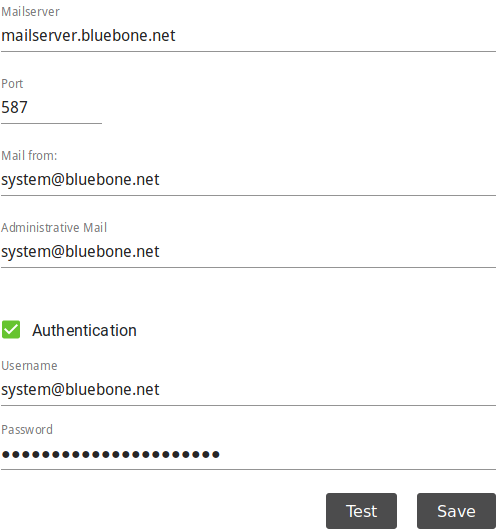
Fig. 5.1 Setting up a mail server¶
Enter the used port in the input box Port.
Note
The port 25/TCP must not be used.
Define the e-mail address that should be used as the sender of the system e-mails in the input box Mail from.
Define the e-mail address that should be used for receiving e-mails, for example host validation requests, in the input box Administrative Mail.
Optional: activate the checkbox Authentication and enter the credentials for authenticating on the mail server.
Click Test to send a test e-mail.
If the test e-mail is sent and received successfully, click Save.
5.2 Configuring the Own Contact Information¶
The own contact information can be configured as follows:
Select Contact (category Configuration) in the menu panel.
Enter the contact information in the according input boxes.
Click Save.
5.3 Adjusting the Legal Information¶
The terms of use, the privacy policy, and the imprint can be adjusted as follows:
Select Legal (category Configuration) in the menu panel.
Select the desired register Terms of Use, Privacy Policy or Imprint.
Select the desired language.
Edit the text in the input box.
Click Save.