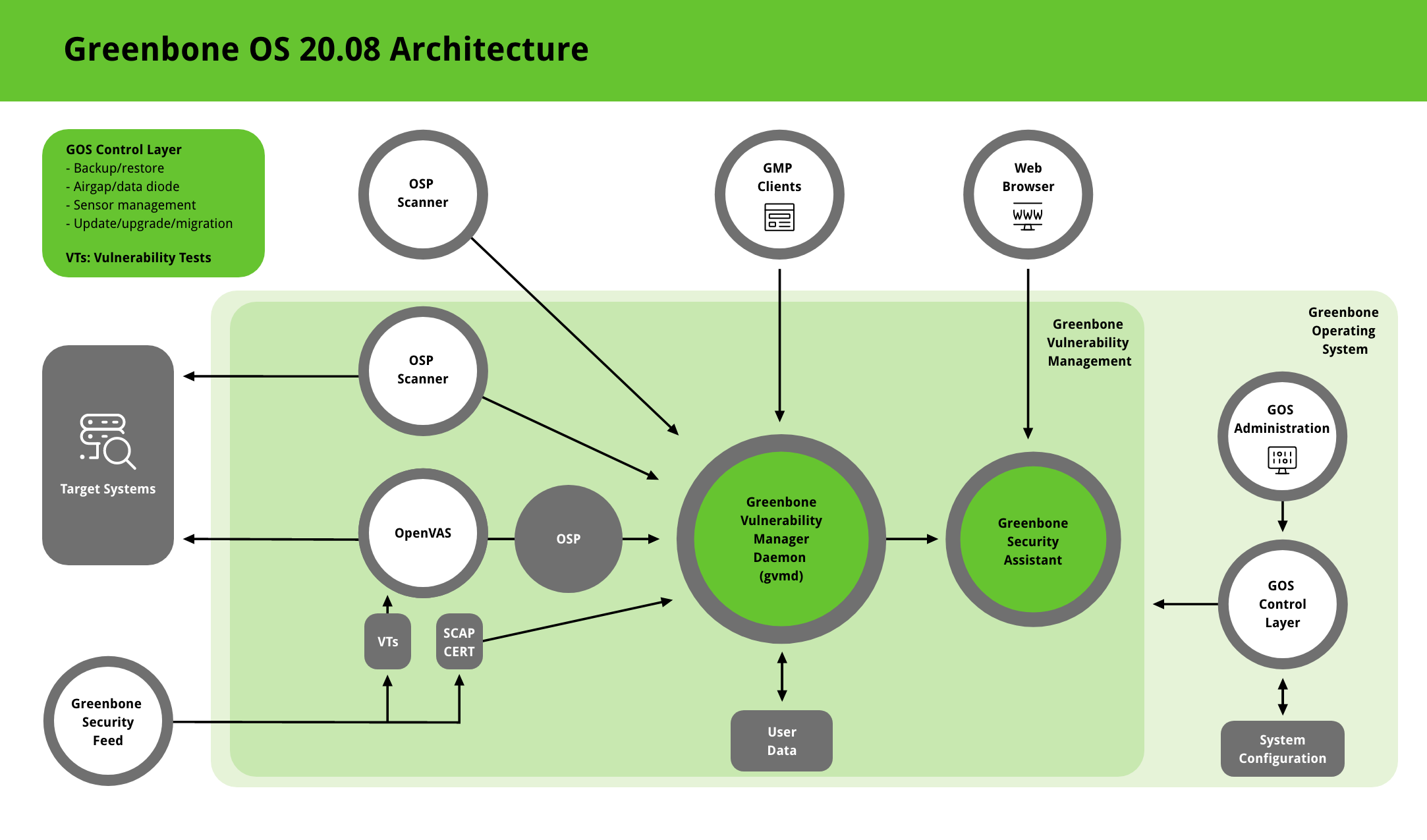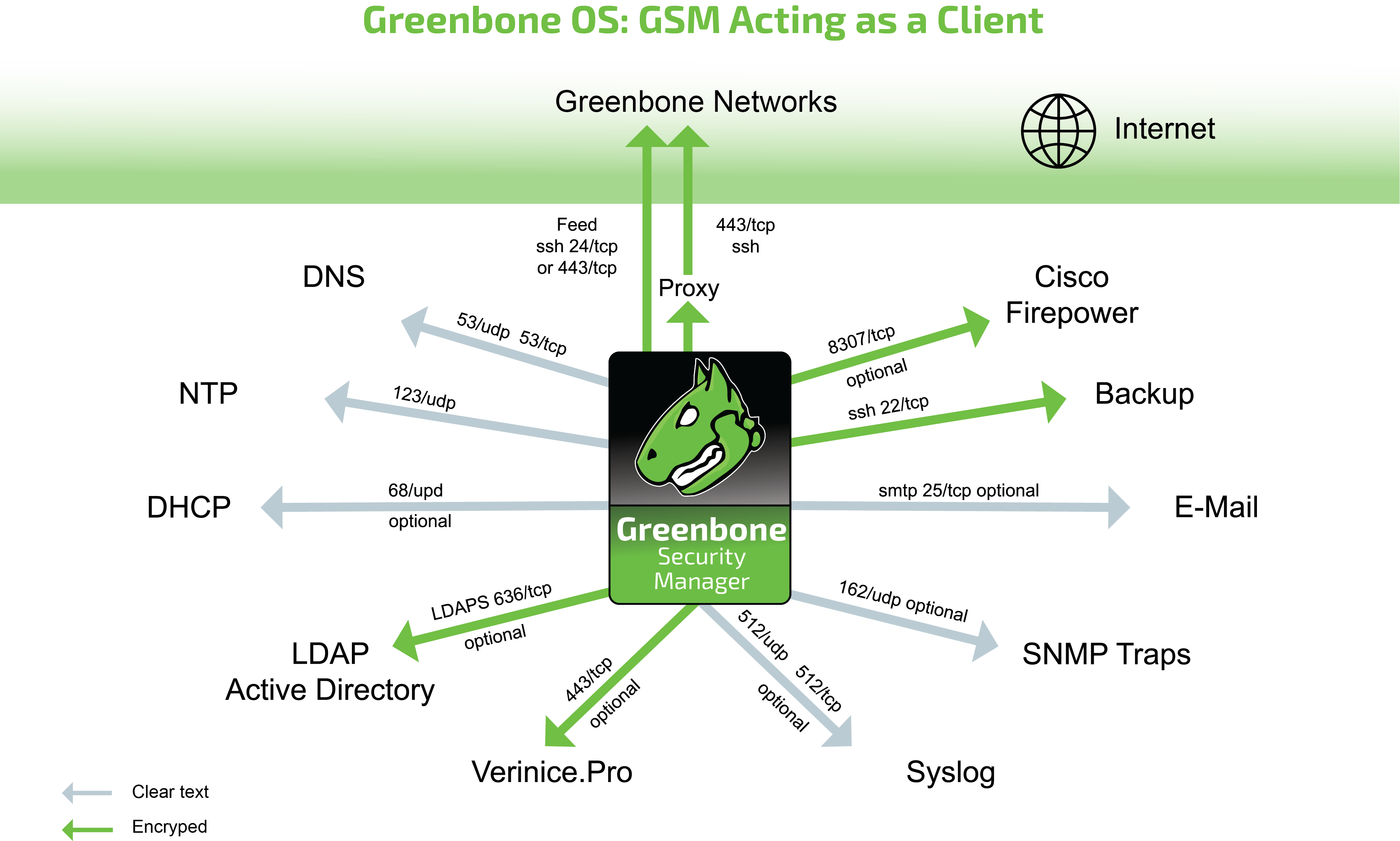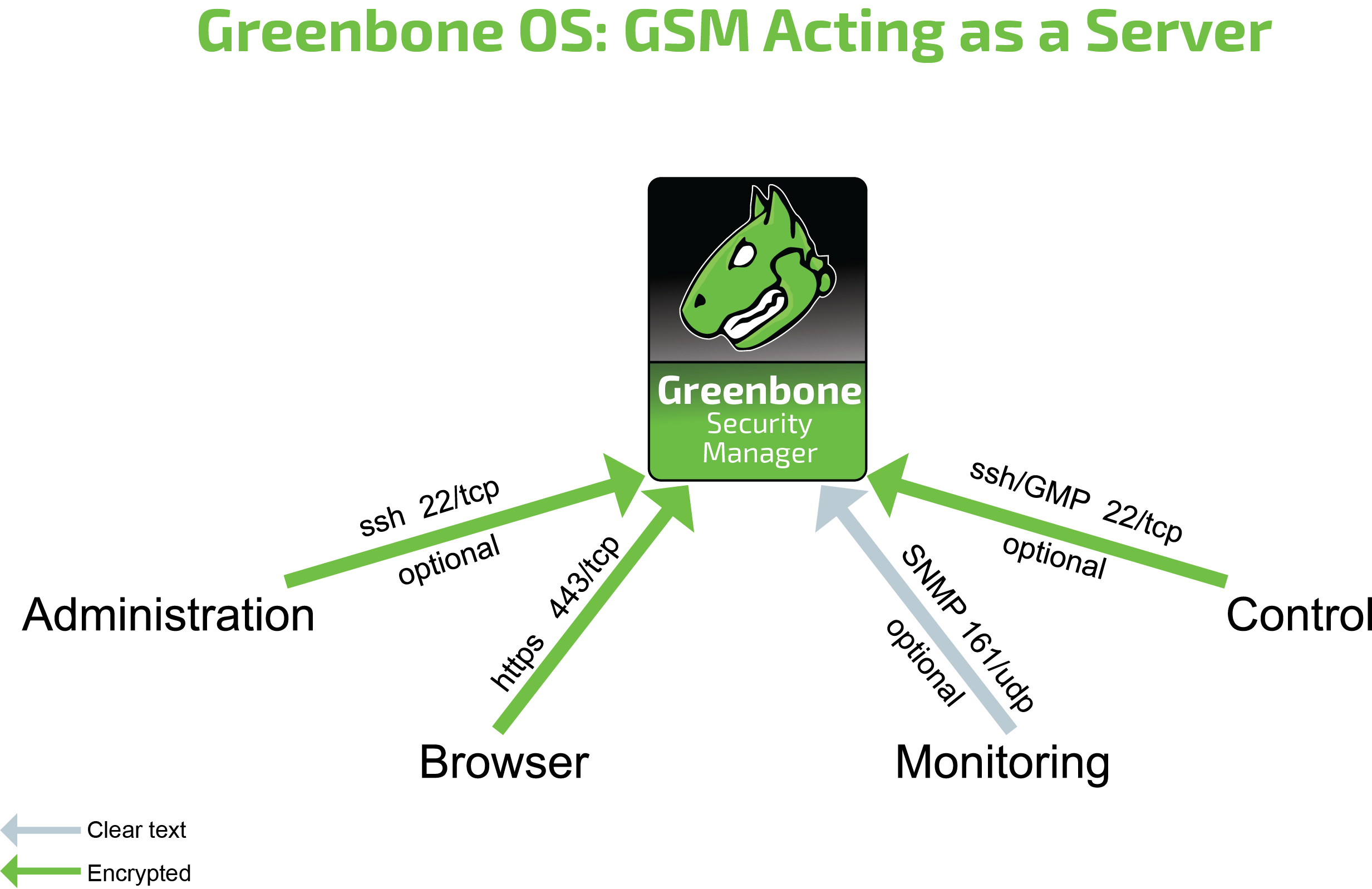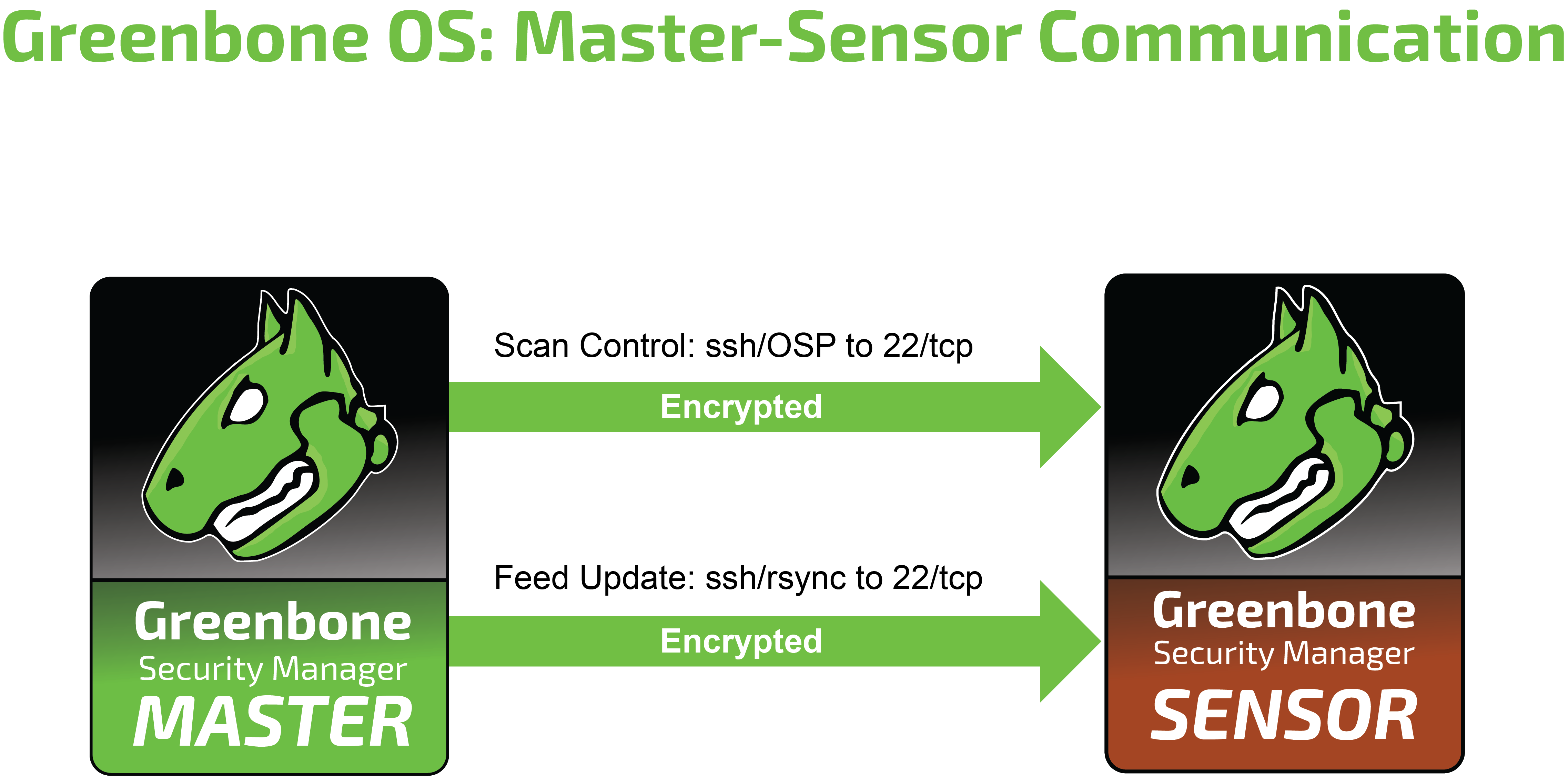19 Architecture¶
19.1 GOS Architecture¶
The Greenbone Operating System (GOS) is the operating system of the Greenbone Security Manager. Here is an architecture overview for GOS 20.08.
The GOS control layer provides access to the administration of the Greenbone Operating System (GOS). Only a single system administrator account is supported. The system administrator cannot modify system files directly but can instruct the system to change configurations.
GOS is managed using a menu-based graphical interface (GOS administration menu). The system administrator is not required to use the command line (shell) for configuration or maintenance tasks. Shell access is provided for support and troubleshooting purposes only.
Accessing the system level requires either console access (serial, hypervisor or monitor/keyboard) or a connection via SSH.
GOS allows users to configure, start, and stop all services of the Greenbone Vulnerability Management (GVM) framework.
Greenbone Vulnerability Management (GVM)
The Greenbone Vulnerability Management (GVM) is a framework originally built as a community project named “OpenVAS” and is primarily developed and forwarded by Greenbone Networks. It consists of the Greenbone Vulnerability Manager Daemon (gvmd), the Greenbone Security Assistant (GSA) with the Greenbone Security Assistant Daemon (gsad) and the executable scan application that runs vulnerability tests (VT) against target systems.
The GVM framework is released under Open Source licenses as the Greenbone Source Edition (GSE). By using it, Linux distributions can create and provide GVM in the form of installation packages.
Greenbone Vulnerability Manager Daemon (gvmd)
The Greenbone Vulnerability Manager (gvmd) is the central service that consolidates plain vulnerability scanning into a full vulnerability management solution. gvmd controls the OpenVAS Scanner via Open Scanner Protocol (OSP).
The service itself offers the XML-based, stateless Greenbone Management Protocol (GMP). gvmd also controls an SQL database (PostgreSQL) where all configuration and scan result data is centrally stored. Furthermore, gvmd also handles user management including permissions control with groups and roles. And finally, the service has an internal runtime system for scheduled tasks and other events.
Greenbone Security Assistant (GSA)
The Greenbone Security Assistant (GSA) is the web interface of GVM that a user controls scans and accesses vulnerability information with. It the main contact point for a user with GVM. It connects to gvmd via the web server Greenbone Security Assistant Daemon (gsad) to provide a full-featured web application for vulnerability management. The communication occurs using the Greenbone Management Protocol (GMP) with which the user can also communicate directly by using different tools.
OpenVAS Scanner
The main scanner OpenVAS Scanner is a full-featured scan engine that executes vulnerability tests (VTs) against target systems. For this, it uses the daily updated and comprehensive feeds: the full-featured, extensive, commercial Greenbone Security Feed (GSF) or the free available Greenbone Community Feed (GCF).
The OpenVAS Scanner is controlled via OSP. The OSP Daemon for the OpenVAS Scanner (ospd-openvas) communicates with gvmd via OSP: VT data is collected, scans are started and stopped, and scan results are transferred to gvmd via ospd.
OSP Scanner
Users can develop and connect their own OSP scanners using the generic ospd scanner framework. An (generic) OSP scanner example which can be used as an OSP scanner template can be found here.
GMP Clients
The Greenbone Vulnerability Management Tools (gvm-tools) are a collection of tools that help with remote controlling a Greenbone Security Manager (GSM) appliance and its underlying Greenbone Vulnerability Manager Daemon (gvmd). The tools aid in accessing the communication protocols GMP (Greenbone Management Protocol) and OSP (Open Scanner Protocol).
This module is comprised of interactive and non-interactive clients. The programming language Python is supported directly for interactive scripting. But it is also possible to issue remote GMP/OSP commands without programming in Python.
19.2 Protocols¶
There are mandatory and optional protocols. Some protocols are only used in specific setups.
The GSM requires several protocols to fully function. These protocols provide the feed updates, Domain Name System (DNS) resolution, time, etc.
19.2.1 GSM as a Client¶
The following protocols are used by a stand-alone system or a GSM master to initiate connections as a client:
DNS – Name resolution
- Connecting to 53/udp and 53/tcp
- Mandatory
- Not encrypted
- May use internal DNS server
NTP – Time synchronization
- Connecting to 123/udp
- Mandatory
- Not encrypted
- May use internal NTP server
Feeds (see below)
- Direct
- Connecting to 24/tcp or 443/tcp
- Direct internet access required
- Via proxy
- Connecting to internal HTTP proxy supporting CONNECT method on configurable port
- Connecting to apt.greenbone.net and feed.greenbone.net
- Mandatory on stand-alone and master appliances
- Used protocol is SSH
- Encrypted and bidirectionally authenticated via SSH
- Server: public key
- Client: public key
DHCP
- Connecting to 67/udp and 68/udp
- Optional
- Not encrypted
LDAPS – User authentication
- Connecting to 636/tcp
- Optional
- Encrypted and authenticated via SSL/TLS
- Server: certificate
- Client: user name/password
Syslog – Remote logging and alerts
- Connecting to 512/udp or 512/tcp
- Optional
- Not encrypted
SNMP traps for alerts
- Connecting to 162/udp
- Optional
- Only SNMPv1
- Not encrypted
SMTP for e-mail alerts
- Connecting to 25/tcp by default, alternatively connecting to 587/tcp
- Optional
- Encrypted via STARTTLS, if possible
- Not encrypted, if encryption via STARTTLS is not possible
SSH for backup
- Connecting to 22/tcp
- Optional
- Encrypted and bidirectionally authenticated via SSH
- Server: public key
- Client: public key
Cisco Firepower (Sourcefire) for IPS integration
- Connecting to 8307/tcp
- Optional
- Encrypted and bidirectionally authenticated via SSL/TLS
- Server: certificate
- Client: certificate
verinice.PRO
- Connecting to 443/tcp
- Optional
- Encrypted via SSL/TLS
- Server: optional via certificate
- Client: user name/password
TippingPoint SMS
- Connecting to 443/tcp
- Optional
- Encrypted via SSL/TLS
- Server: certificate
- Client: certificate, user name/password
19.2.2 GSM as a Server¶
The following connections are supported by a GSM acting as a server:
HTTPS – Web interface
- 443/tcp
- Mandatory on stand-alone and master appliances
- Encrypted and authenticated via SSL/TLS
- Server: optional via certificate
- Client: user name/password
SSH – CLI access and GMP
- 22/tcp
- Optional
- Encrypted and authenticated via SSH
- Server: public key
- Client: user name/password
SNMP
- 161/udp
- Optional
- Optionally encrypted when using SNMPv3
19.2.3 Master-Sensor Setup¶
In a master-sensor setup the following additional requirements apply. The master (server) initiates up to three additional connections to the sensor (client):
SSH for GOS upgrades, feed updates, GMP and OSP
- 22/tcp
- Mandatory
- Encrypted and bidirectionally authenticated via SSH
- Server: public key
- Client: public key
19.3 Security Gateway Considerations¶
Many enterprises deploy security gateways to restrict the internet access. These security gateways can operate as packet filters or application layer gateways.
Some products support deep inspection and try to determine the actual protocol used in the communication channels. They may even try to decrypt and analyze any encrypted communication.
19.3.1 Stand-Alone/Master GSM¶
While many protocols used by the GSM are only used internally, some protocols require access to the internet. These protocols may be filtered by such a security gateway.
When deploying the GSM as a stand-alone appliance or as a master, the GSM needs to be able to access the Greenbone Security Feed. The Greenbone Security Feed can be access directly via port 24/tcp or 443/tcp or using a proxy.
Note
In all cases the used protocol is SSH, even when using the port 443/tcp or a HTTP proxy.
A deep inspection firewall may detect the usage of the SSH protocol running on port 443/tcp and drop or block the traffic.
If the security gateway tries to decrypt the traffic using man-in-the-middle techniques, the communication of the GSM and the feed server fails. The SSH protocol using bidirectional authentication based on public keys prevents any man-in-the-middle approaches by terminating the communication.
Additional protocols which need internet access are DNS and NTP. Both DNS and NTP can be configured to use internal DNS and NTP servers.
19.3.2 Sensor GSM¶
If security gateways are deployed between the master and the sensor, the security gateway must permit SSH (22/tcp) connections from the master to the sensor.